When we using a computer long time it becomes to running slowly, we have to left more time to get a work from it. Sometimes we get angry and trying to hit it and blame it. But this is not a fault of computer. We are the guiltier for this. We should know to keep our computer healthy. We have to treat for it.
Let's see a look about it.
1. Delete Temporary files.
When we do works, computer keep a temporary file for each work. Such as installing, downloading.
But these files didn't need us.
So we should know to delete them and make
free space on hard disk.
If there have more files, computer speed will decrease.
So let's do it now.
First go to the my Computer.
Get the "Folder Options" from the Tools in the Menu Bar.
Select the "View" Tab and
tick the "Show Hidden Files and Folders"
Then click OK

Now go to the Hard Disk Which included Windows Files.

Open the "Documents and Settings".
Open the folder refer your name or computer name.
There you can see a hidden folder named as "Local Settings".
Open it, and then open the "Temp" Folder.
Oh my god there have lot of files, these are the Temporary files.
Hurry up, Select all and hit Delete. (Give SHIFT + DEL )
Some files could not be deleted, delete files as you can.
Come back to the "Local Setting" and open the
"Temporary Internet Files".
Select all the files and give SHIFT DELETE.
2. Disable The Error Reporting.
Computer has an error reporting function, when we stuck or fail it gives a report all the time. It makes computer too slow. So we deactivate it. But when in a critical situation computer give a report, so don't worry.
Go to the My Computer, Click the "Right Mouse Button" in the free space.
Select "Properties"
Select the "Advanced" Tab, Then click "Error Reporting"
Tick on the "Disable Error Reporting" and click OK.

3. Increase the Virtual Ram.
Computer has a virtual ram for make speed up its performances. Computer make this ram from a free space of a hard drive.
Go to the "Advanced" tab again, you know the path now.
In the "Performance" area select the "Settings" button.

Then select performance advanced tab and in the Virtual Memory area select the "Change" Button.
Select a drive with 1 GB available free space,
Tick the Custom Size and ad 1000 in to Initial Size and Maximum size.
Then click "Set" and close every windows by pressing Ok.
4. Clear the System Restore Points.
When we do an install/uninstall or update computer makes a restore point for each work. So it's include a huge disk space. So we need to clear those points.
Go to the My Computer, Click Right Mouse Button on the Windows Hard Disk. And click "Properties".
Click on "Disk Cleanup", wait little time until calculating free space.
Click on the More Option tab which appears after calculating.
In the System Restore Area click the "Cleanup" Button.
Then it will ask to Delete, click "Yes". Then click Ok.
Then in the appearing window click "Yes"
Close the Properties window by clicking OK...
I hope now your computer is now in good health. Virus infection is the main problem to slow a computer. So install a better Virus Guard Like Bitdefender, Kaspersky, Norton or Avast. And also keep a remind to Update your computer virus guard.




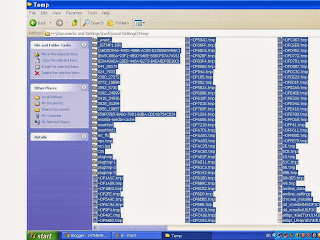


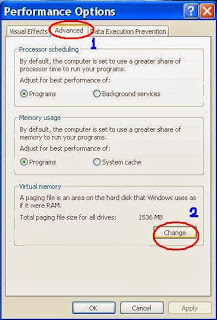






0 comments:
Post a Comment