Anyone likes for an own website with an own domain , But it's a dream sometimes. I want to fulfill your wish. There has a way to make a Website with a Free Domain. It's absolutely 100% free. I already informed you that about Free Domain and Free Hosting Services in my Blog Site. Now we'll see how to use them.
I select TK Domain Service and 000WebHost For First Tutorial.
Go to the TK website by Clicking Below Banner,
 |
| Then make a website name and check it whether available or not. I typed SRIKING.TK. |
 |
| It's available, If unavailable try another one. Then do not fill this, leave it alone. |
Now Click on below banner for register in 000webhost
 |
| Then you will get this window, close it. |
 |
| Under Free Hosting tab click 'Order Now' Button. |
 |
| Fill the form. 1. enter your available TK Domain 2. enter your name and e-mail address. 3. create a password 4. Recognize two words and type it. 5. Make a tick. Finally "Create My Account" |
 |
| Then you will be receive this type of window, Now you need to check your e-mail inbox. |
 |
| Open 000webhost confirmation e-mail and copy the registration link and paste it another tab and go the link. |
 |
| Now you have activated your account. Click on Go to CPanel. |
 |
| now copy the name servers. |
 |
| Click on "your own dns" and paste server names. Make 12 for Registration length. Type the captcha word. There is a place bottom of the page for type your e-mail address. Enter it and click NEXT. |
 |
| Then another 3 lines will appear for enter your name and password, do it and click on "create account". |
 |
| Now you have created TK Account, go to your e-mail inbox. |
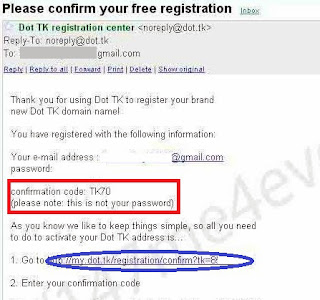 |
| Copy the confirmation code, and click the link, Under No. 1. |
 |
| Enter the code and Confirm. |
 |
| If you want to share your domain name, then share it and login by using e-mail address and password. Now you have activated TK Account. |
NOW YOU NEED TO DOWNLOAD FILEZILLA SOFTWARE.
To be continued...

0 comments:
Post a Comment